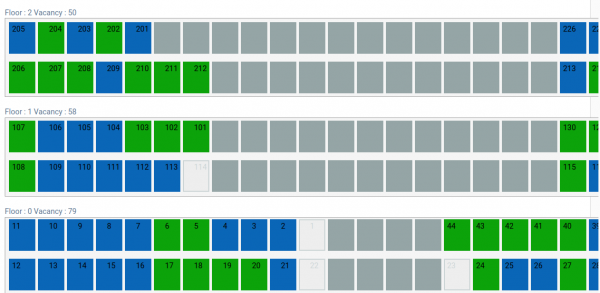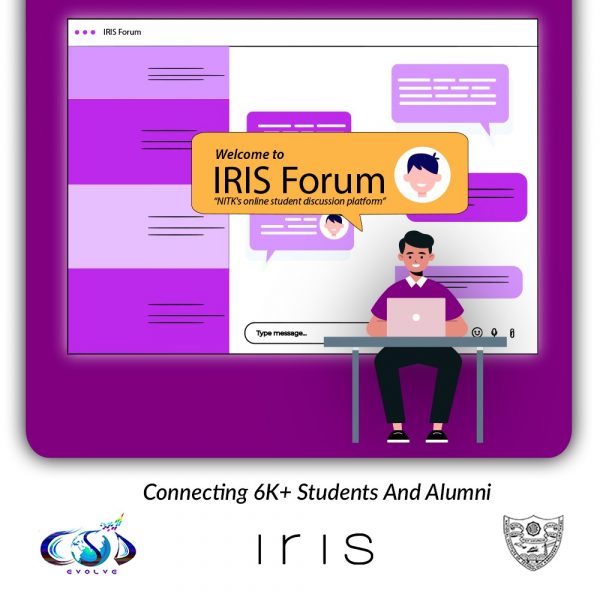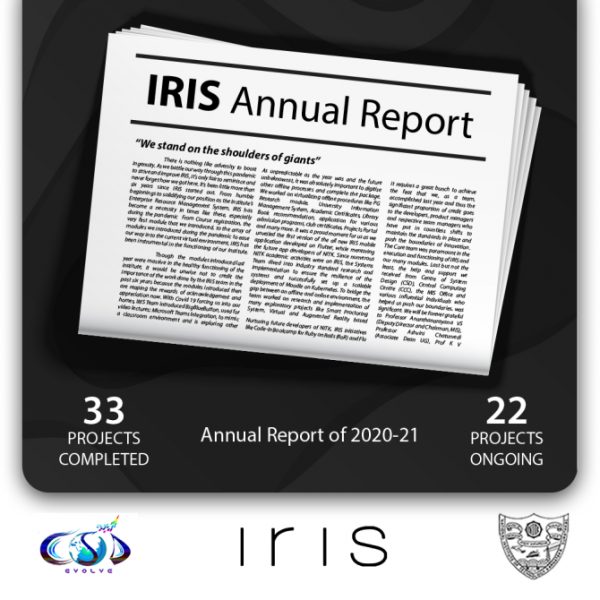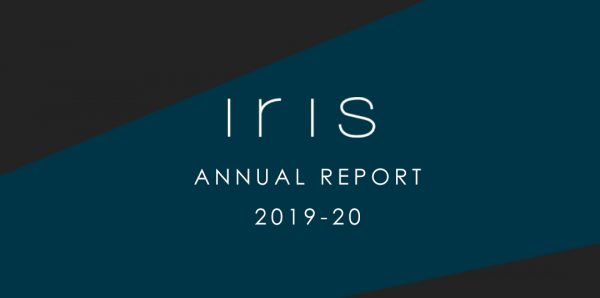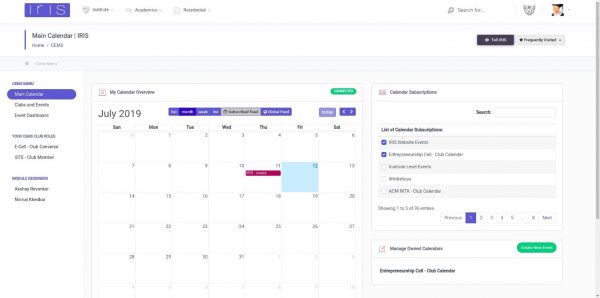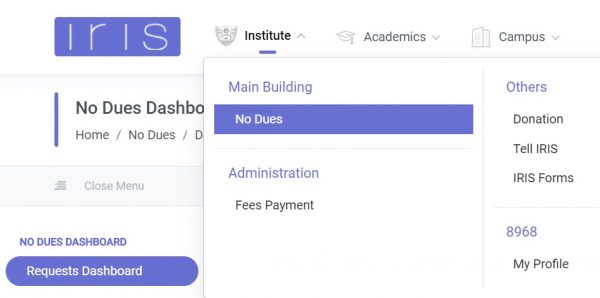What began as a student-led initiative over a decade ago has now matured into the digital backbone of the institute, and this year, IRIS took it even further. With a list of landmark module releases, significant technical upgrades, and improved user experiences across both web and mobile, we laid strong foundations for IRIS as we […]
IRIS Convocation Module – 2024
The 22nd Annual Convocation will be held on Saturday, November 23, 2024. All students are requested to note that registration on the IRIS Convocation module is mandatory for all eligible candidates. Register for Degree on IRIS Students are requested to fill the Convocation Form to register for the Convocation on IRIS. Please fill in all […]
From Chaos to Control: How IRIS handled Hostel Allotment
Every academic year, the hostel and mess allotment process at our institute is one of the most anticipated and crucial tasks. Traditionally, this process was conducted offline, requiring students to visit the Hostel Office in person to secure their accommodation. This meant long lines, crowded offices, and students needing to arrive on campus earlier, often […]
IRIS, NITK Annual Report 2023-24
As we reflect upon the journey of IRIS into its eighth year since its inception in 2016, the past year has been a testament to its continued evolution and impactful expansion. In the year 2023-24 too, IRIS demonstrated its unwavering commitment to excellence, innovation, and service enhancement across various dimensions. IRIS Website New Launches Testing […]
Efabless – IRIS Labs Hardware Team’s Journey
What is Efabless? As quoted on the website,“Efabless is a free cloud-based chip design platform, growing community of 1000+ chip designers, and fabrication friendly technology company that takes you from idea to silicon inside your product”. Efabless not only facilitates opportunities to develop low-cost design but has indeed been known for promoting open-source practices in […]
IRIS Convocation Module – 2023
The 21st Annual Convocation will be held on Saturday, November 4, 2023. All students are requested to note that registration on the IRIS Convocation module is mandatory for all eligible candidates. UPDATE: 21st Annual Convocation Register for Degree on IRIS Students are requested to fill the Convocation Form to register for the Convocation on IRIS. […]
IRIS Annual Report 2022-23
True to the saying “Change is the Only Constant”, the past year for IRIS has been characterized by the commencement of new projects, various new feature introductions, and numerous modifications to all the products and services of the IRIS Team. As the year comes to a close, the time is ripe to reflect upon the […]
IRIS-NodeBB Forum
Overview “Alone we can do so little, together we can do so much” – Helen Keler Drawing inspiration from various product platforms, IRIS-NodeBB Forum is the gateway to unite all the sections of the NITK student community and build a stronger close-knit peer environment under a community-driven discussion platform. This has been made possible by […]
IRIS Convocation Module – 2021
The 19th Annual Convocation will be held on 6th November 2021. All students are requested to note that registration on the IRIS Convocation module is mandatory for all eligible candidates. Register for Degree on IRIS Students are requested to fill the Convocation Form to register for the Convocation on IRIS. Please fill in all details […]
IRIS Annual Report 2020-2021
There is nothing like adversity to boost ingenuity. As we battle our way through this pandemic to strive and improve IRIS, it’s only fair to reminisce and never forget how we got here. It’s been a little more than six years since IRIS started out. From humble beginnings to solidifying our position as the Institute’s […]
IRIS Forms
This blog will help you get a better idea about how to use the IRIS forms. Overview IRIS forms is a feature to allow for IRIS user to roll out forms for surveys and event registrations to any desired demographic pertaining to the college all whilst ensuring that the responses are genuine and authenticated. Where […]
First-Year Student’s guide to IRIS
Integrated Resources and Information Sharing (IRIS), NITK is a student-managed digital university management portal which ensures that all the administrative, academic, and alumni-related procedures take place methodically. Logging In 1st-year students will receive Login credentials for IRIS, NITK via email.Logging in to IRIS: Use the Username/Email and Password to login to IRIS Account You can […]
IRIS Convocation Module – 2020
The 18th Annual Convocation will be held on 23rd November 2020. All students are requested to note that registration on the IRIS Convocation module is mandatory for all eligible candidates. Register for Degree on IRIS Students are requested to fill the Convocation Form to register for the Convocation on IRIS. Please fill in all details […]
Library Dues Payment Module
This post details how to navigate the Library Dues Payment Module. This module is for students who have pending dues in relation to Library/Koha. The Module is currently only available for graduating students (Class of 2020). Loading Up The Module To access the module, login to IRIS using your credentials and click through ‘Campus’ -> […]
IRIS Annual Report 2019-20
Year in Review To all our stakeholders in NITK, It is now more than four years since IRIS was first hosted to handle a round of course registrations in early 2016. The fourth year of IRIS and co-incidentally our fourth year in NITK, was remarkable in many ways. IRIS has transformed from an academics centered […]
Smrithi – Memories Captured
College life is a person’s golden period of youth and one will remember it throughout their life. It is a blend of youth, spirit, and desires. No matter where we are in the future, we will always cherish our memories of our campus, those late-night snacks with friends, numerous trips, broken promises, and those unforgettable […]
Instructions for IRIS Convocation Module (2019)
All students are requested to note that registration on IRIS Convocation module is mandatory irrespective of whether students are able to attend the Convocation or not. Step 1: Degree Registration on NAD NDML Website Aadhaar Number or NAD ID needs to be updated on IRIS on the IRIS Student Profile. In case students haven’t updated […]
CEMS Module
This blog post deals with understanding how to use the Calendar and Event Management System (CEMS) Module on IRIS. Overview The CEMS Module is designed to provide information about events happening in the college at a glance, be it workshops, seminars or KEPs, as well as various clubs and organisations present on-campus. It features various calendars, a […]
No Dues Procedure
This blog post deals with understanding how to use the No Dues module on IRIS available both on website aswell as mobile app. This procedure is currently applicable only for Final year students as of 2025 Overview After the final year, Graduating students have to complete the No Dues Procedure from various departments before receiving […]
Hostel Room Allotment on IRIS
This blog post deals with understanding how to use the Hostel Room Allotment Procedure on IRIS. This procedure is currently being used for all students availing a student at NITK Hostels. The Procedure is the same for all groups of students irrespective of being in the Boys Block or the Girls Block, irrespective of their […]