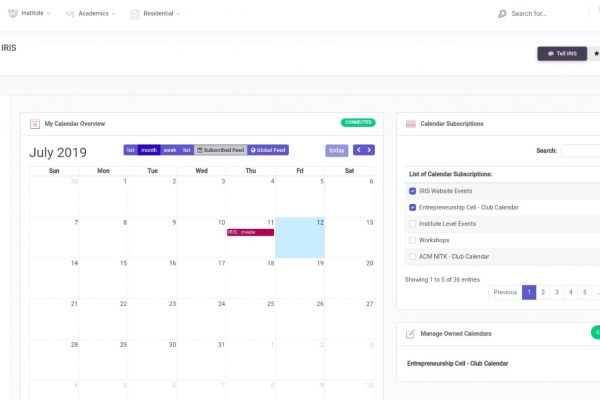All students are requested to note that registration on IRIS Convocation module is mandatory irrespective of whether students are able to attend the Convocation or not.
Step 1: Degree Registration on NAD NDML Website
Aadhaar Number or NAD ID needs to be updated on IRIS on the IRIS Student Profile. In case students haven’t updated either NAD or Aadhaar Number on IRIS, further steps in the Convocation Module can’t be continued.
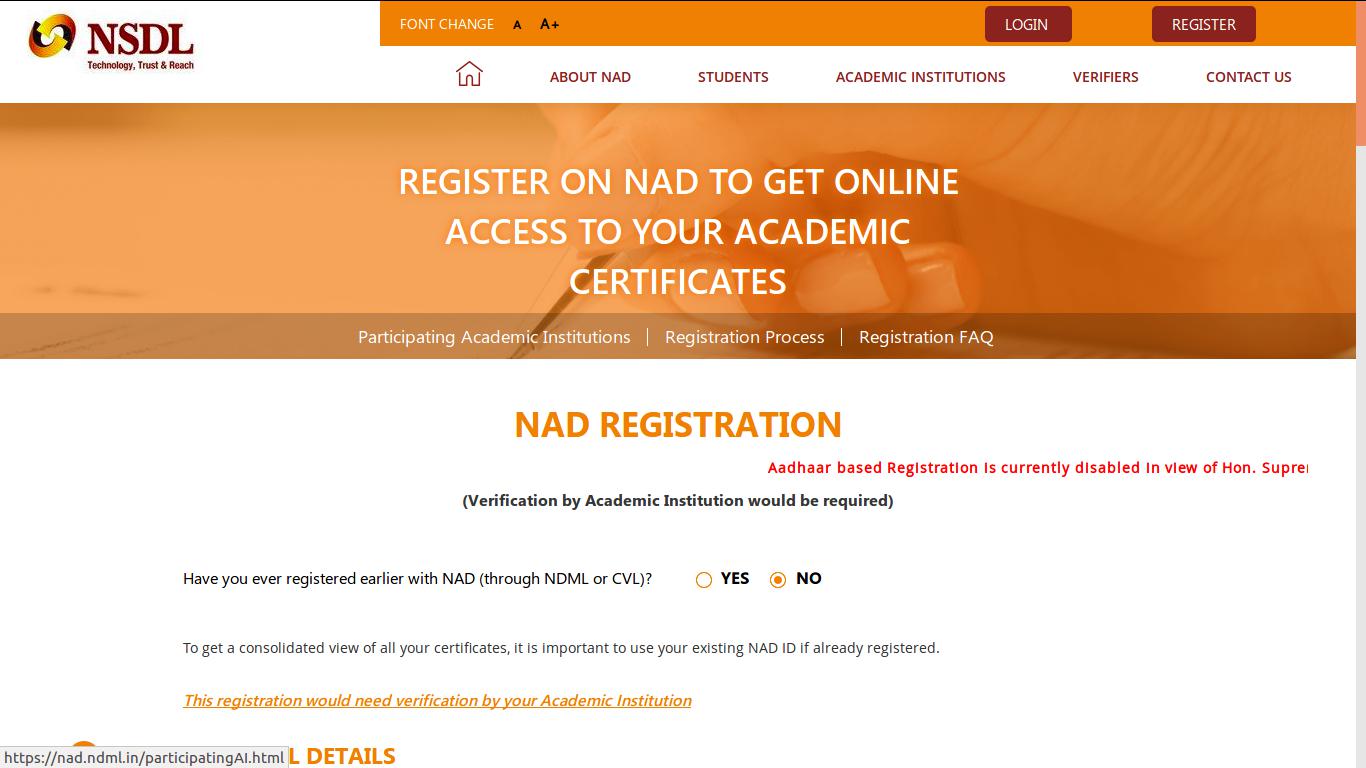
If a student doesn’t have Aadhaar
- Go to NAD Website and register for NAD without Aadhaar. NAD Register without Aadhaar Page
- Wait for a few days for Institute to approve the NAD Application. In case of any delays inform the MIS Office immediately at iris@nitk.ac.in.
- Once Institute approves of the application, a NAD ID will be generated. NAD ID has to be updated on IRIS by the student in the Additional Details tab. IRIS Dashboard
Students will then recieve an Acknowledgement Slip which will then has to be mailed to the following email ID officers@iris.nitk.ac.in.
Step 2: Register for Degree on IRIS
Students are requested to fill the Convocation Form to register for the Convocation on IRIS. Students are expected to inform via this form whether they would be able to attend the Convocation or not.
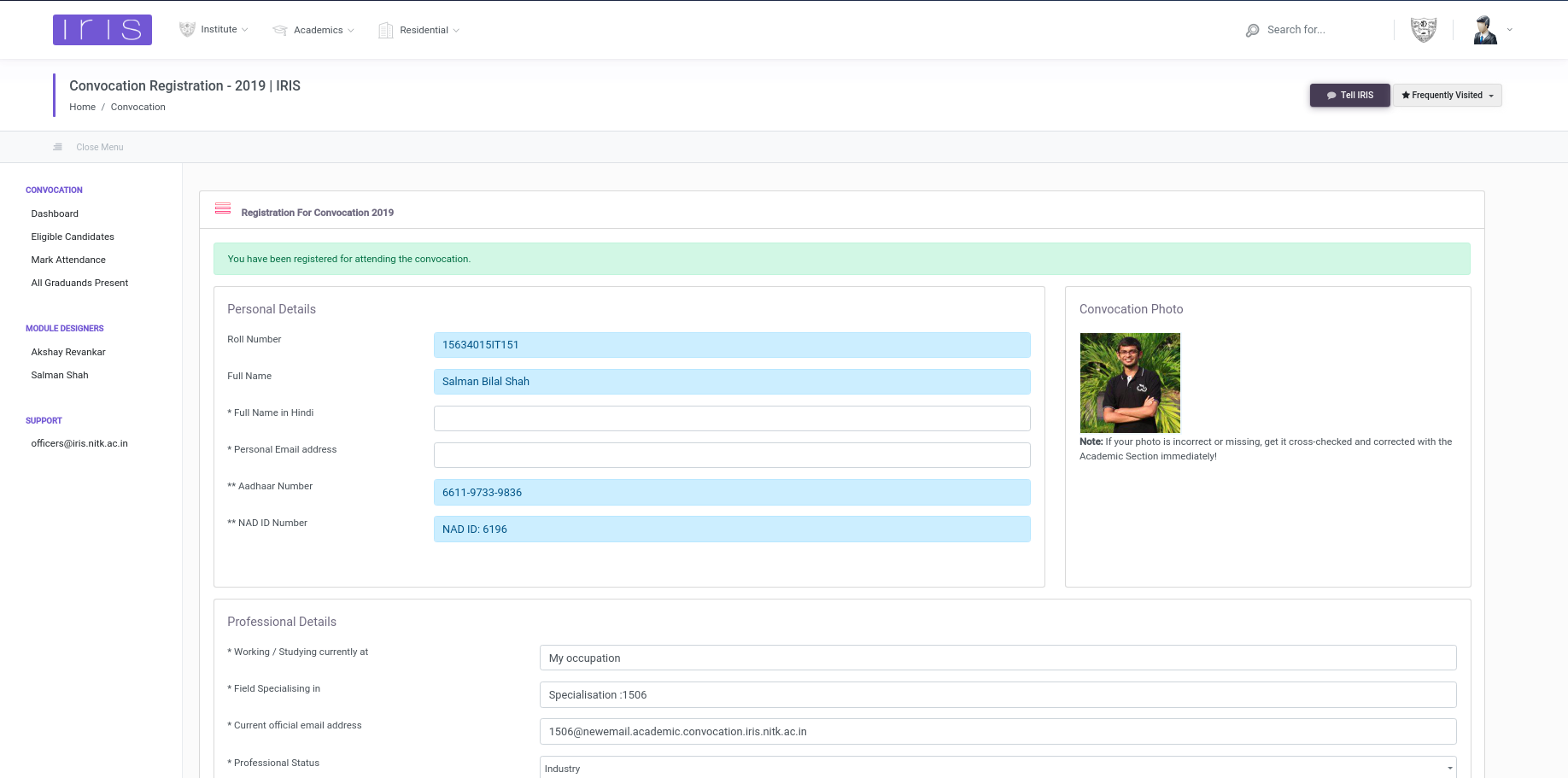
In case of any issues with respect to not being eligible for Convocation, students are requested to check with the Academic Section about the same.
Step 3: Physical Registration for students coming for Convocation
Students attending the Convocation at NITK have to physically report to Registration Desk set up in the Main Building. Students will then be marked as present on IRIS at the Registration Desk. It is very important for students to do this physical verification, else their names will not be announced on the day of Convocation as all Department Lists are generated via IRIS itself.
The Registration Desk will function from 14.00 hrs to 20.00 hrs on November 01, 2019 and 06.30 hrs to 08.00 hrs on November 02, 2019 in the Ground Floor of Main Building.
NOTICE ISSUED BY INSTITUTE: INSTRUCTIONS TO GRADUANDS
FAQs
1. When and where is the Convocation?
This year Convocation will be held in TWO SESSIONS on November 2nd as detailed below:
Session–I: This session will be held from 11.00 hrs to 12.30 hrs in the New Sports Complex. Session-II: This Session will be held from 16.30 hrs onwards in the New Sports Complex.
2. Will there be a common sitting arrangement for parents and students?
Yes, parents and students will be sitting at the same place but in separate arrangements.
3. Can somebody else do the physical reporting on my behalf?
No, it has to be done strictly by the person himself/herself.
4. What if I have registered in NAD CVL instead of NDLS?
Even though you are not supposed to register on CVL (to avoid any issues in the future) but in the worst case that a student did register on NAD CVL an acknowledgement slip has to be sent to the following email ID officers@iris.nitk.ac.in. Thereafter, MIS office shall be sending the student an ID which can be used further.
5. Which address shall be used, if I want my degree certificates to be posted?
By default, the current address field in the Convocation form on IRIS shall be used for this purpose. But in case, you have a request to change the address, you have to update Convocation form on IRIS before 9th of November.
6. Do we have to update details on IRIS even if we are coming for the Convocation?
Yes the form on IRIS is for obtaining details to deposit the degrees on the National Academic Depository(NAD) irrespective of whether you shall be coming for the Convocation or not
Contacts
- General Enquiry:
- Dean (Academic), 0824-2473003, 0824-2474040 0824-2473003, 2474040
- Mr. K K Singh, Assistant Registrar (Academic) , 0824-2473003
- Registration:
- Prof. Mohit P T., Email ID – tahiliani@nitk.edu.in
- Student Queries
- Nihal Shetty, Students’ Council President (2019-20), EMail ID – studentpresident@nitk.edu.in, +91 94822 60459
Social Responsibility. Inherent Creativity. Technical Capability.