
NOTE: This article is meant for the authorities to approve/forward the requests and the administrator to manage rooms. For booking of rooms, please refer to IRIS Infrastructure Module- Requesting a Room.
Forwarding / Approving Authority:
- Forwarding or Approving authorities’ dashboard has one additional feature compared to Student version.
- ‘Manage Requests’ allows the user to approve or forward the booking requests which come under them. Depending on the post, the user may have one or both of approving and forwarding capacities.
- Details button shows complete details of that respective booking
- Using this button, the purpose of the booking and attached document (in case of official purpose) can be verified
- Note that bookings once forwarded cannot be undone
- You’ll be shown such error if trying to approve bookings which have time overlap:
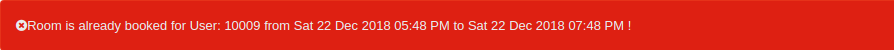
- In case someone with higher priority requests for an already approved slot, the approving authority can disapprove the old booking and allow that person to take that slot. For example, student has booked AC room in guest house and guests for a workshop are visiting in the same slot.
- Please note that this superseding is to be done explicitly by the approving authority (by disapproving existing booking), it is not automated.
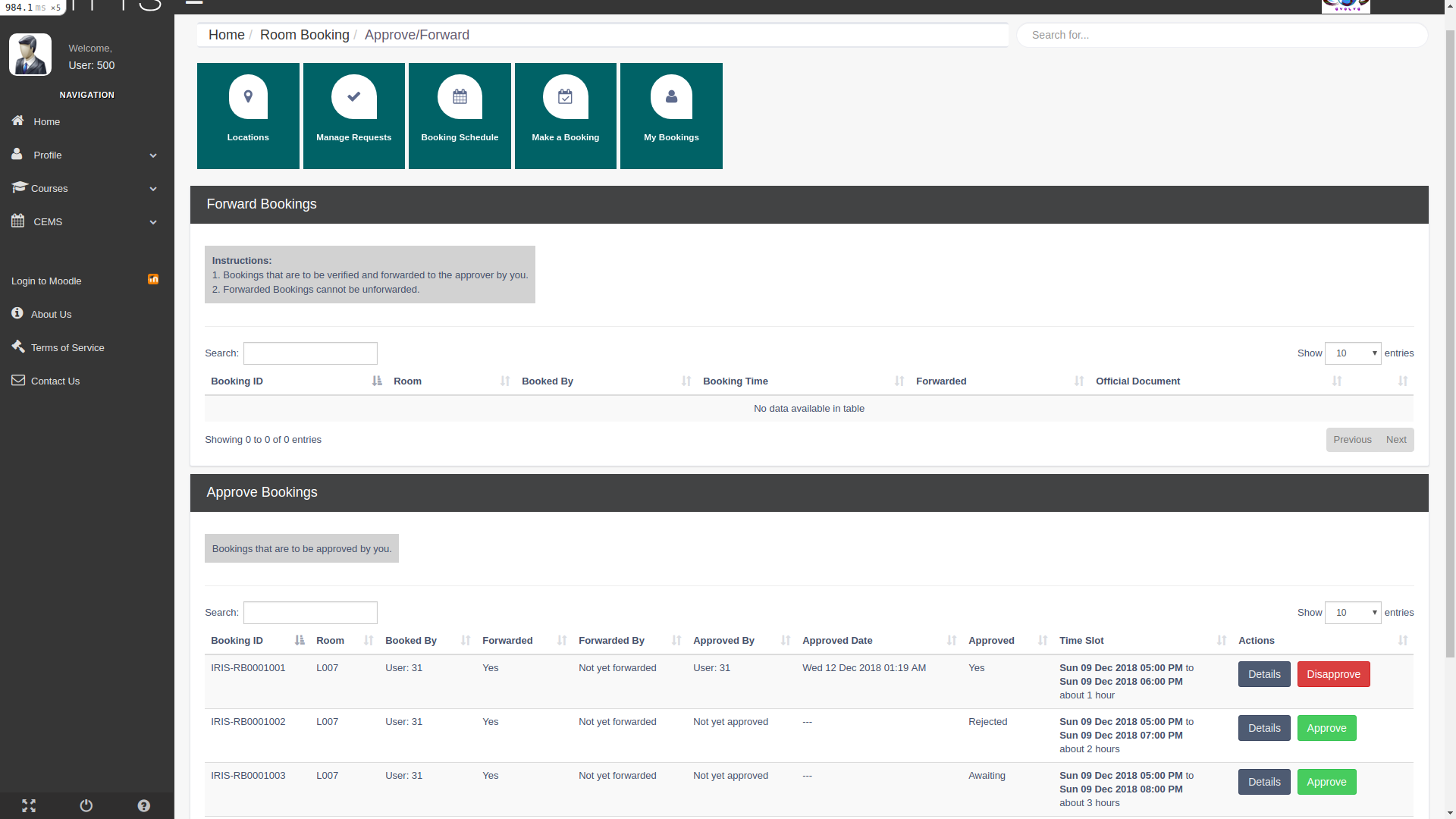
Admin ( Room Booking In-Charge Authority)
In the Admin interface, there are two important sections:
1. Forwarder Mappings:
- Forwarder mappings are required in the case when the booking is being made for official purpose. They represent who should be the forwarding authority for given class of user.
- The mappings here are universal for each pair of requester and forwarding authority, that means if Student is mapped to HoD of his department, irrespective of the room selected, their booking will reach HoD for forwarding.
- Also the booking cannot be approved by the approving authority unless it is forwarded.
- IMPORTANT: Please ensure that same department is ticked in case of students and faculties, otherwise requests from one student or faculty of one department will reach HoDs of all departments.
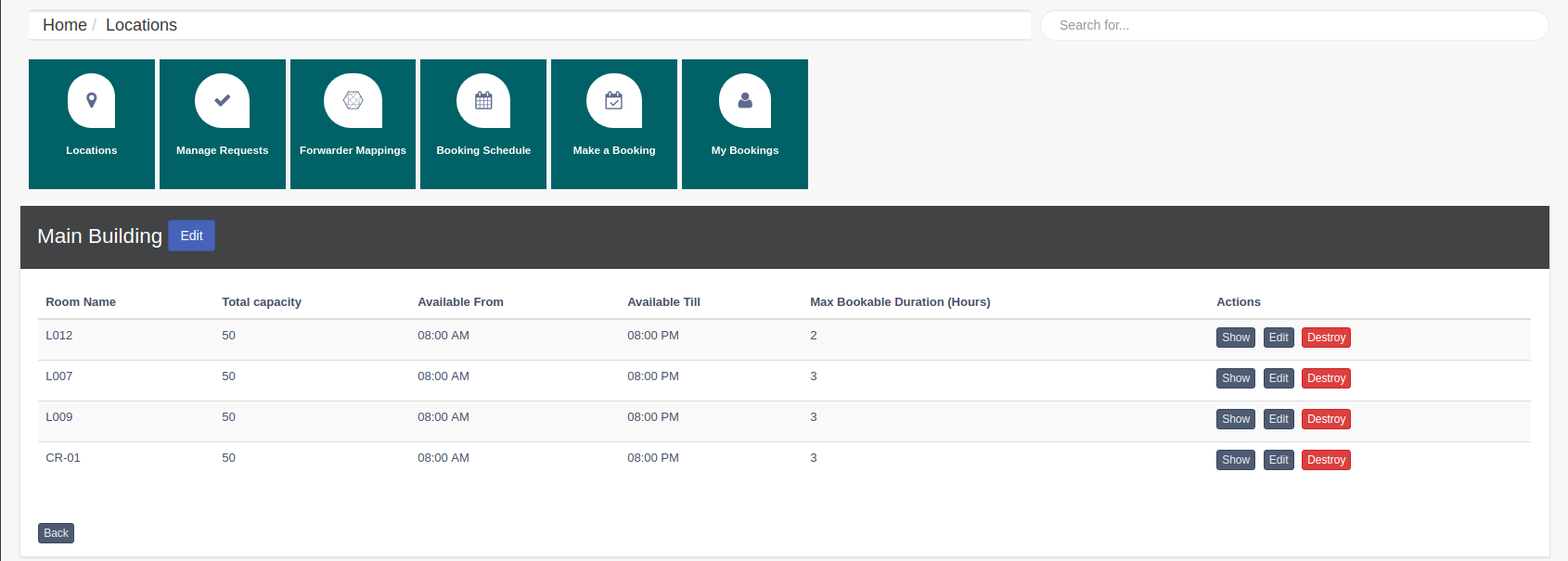
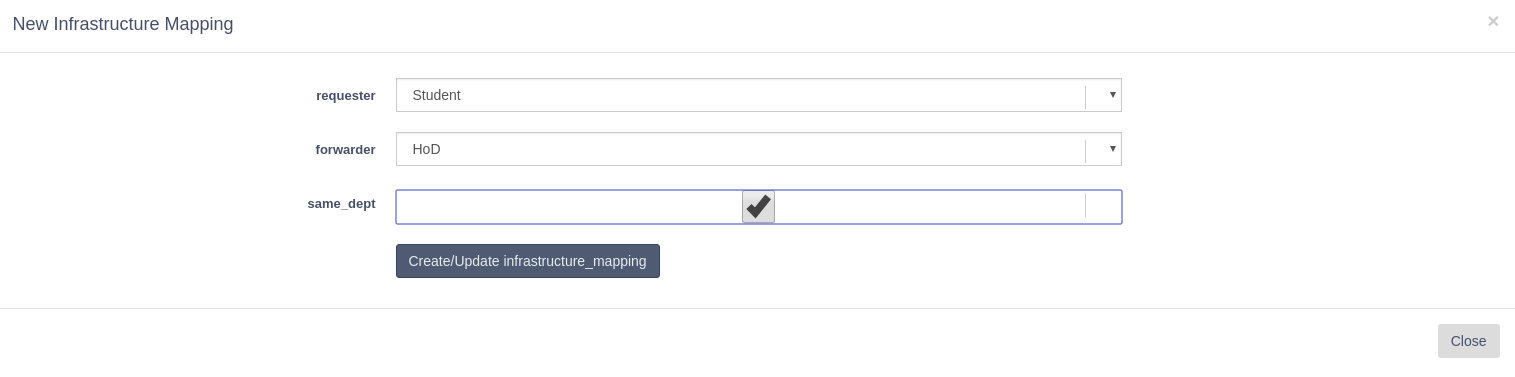
2. Locations Admin Dashboard:
This contains details of all the locations and rooms present in NITK:
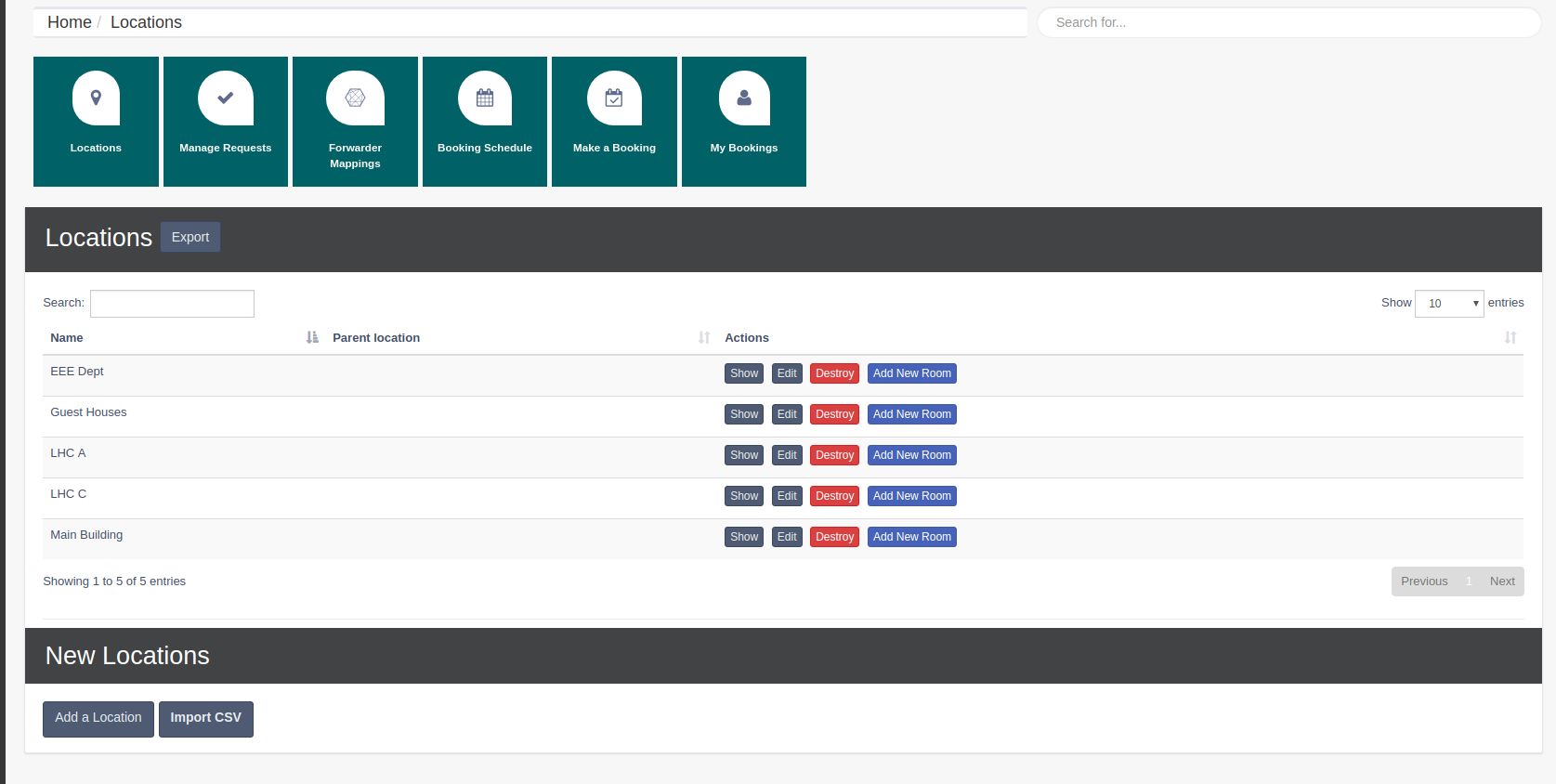
- Here Locations refers to the building in which rooms are located. For eg , LHC A, Vikram Sarabhai Guest House, LHC C etc.
- Details are to be added manually.
- Once locations are created, new rooms can be added under those locations:
- Here multiple options can be selected for approver’s which means bookings for that room can be approved by any one user among the people with those roles
- Multiple categories of requester’s can be eligible for booking that room
- Forwarder mappings should be selected the forwarder role option, depending on who among the selected requester’s can book for official purpose.
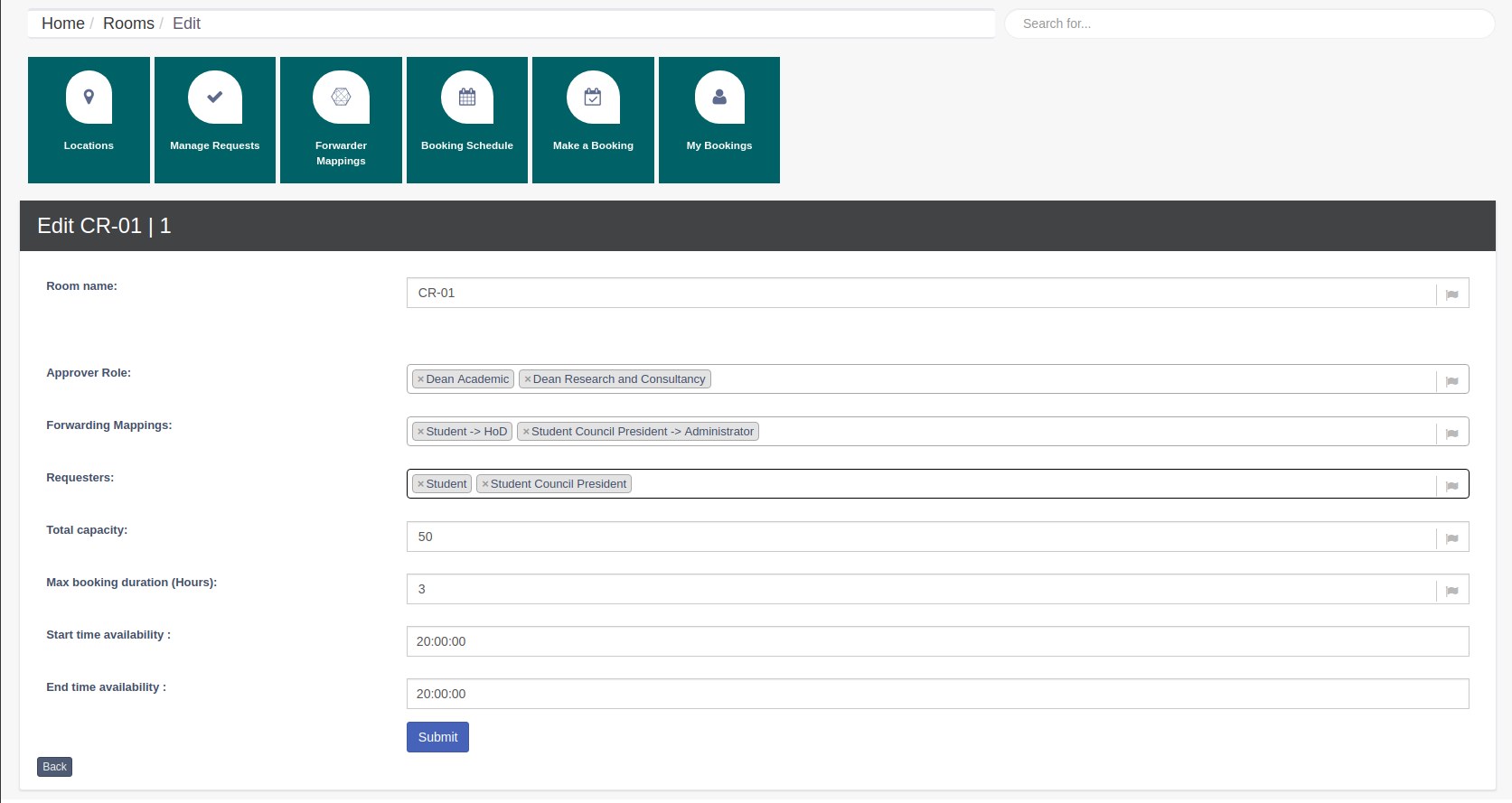
Details of the created rooms can be edited if required, by going to the respective location and selecting edit option for that room.
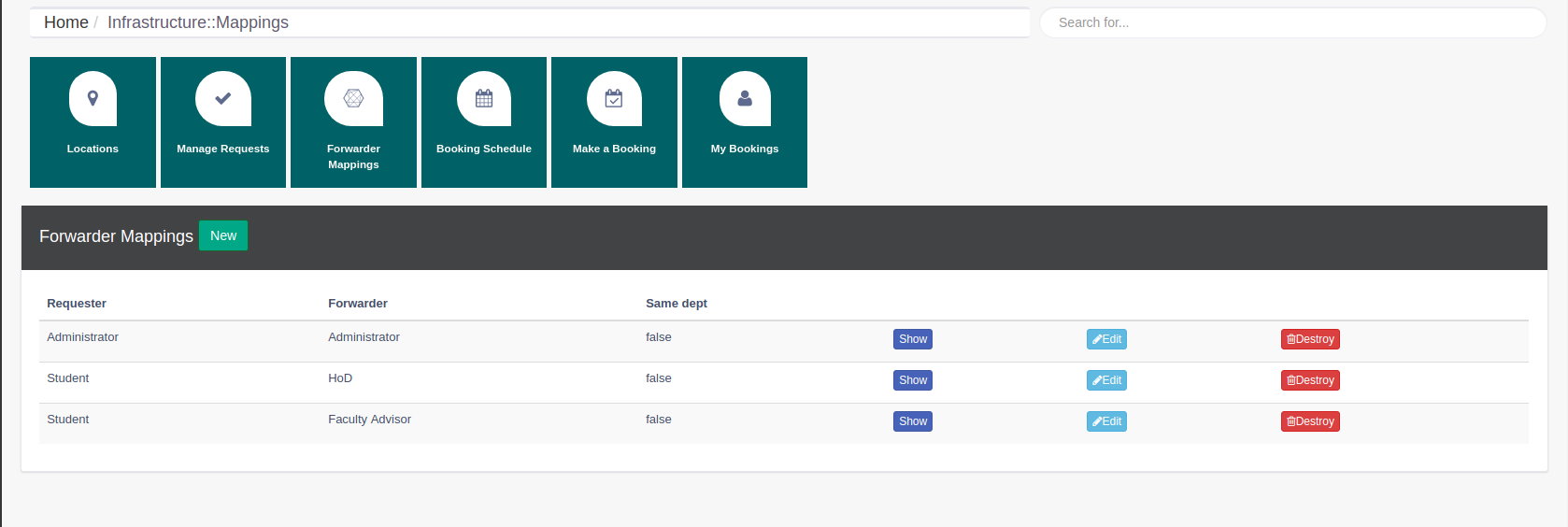
0







