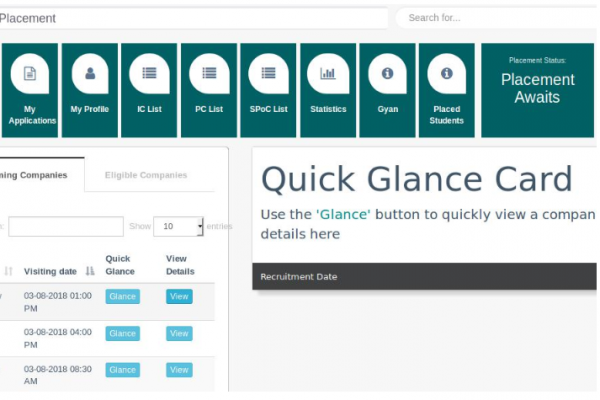This blog post deals with understanding how to use the No Dues module on IRIS available both on website aswell as mobile app. This procedure is currently applicable only for Final year students as of 2025
Overview
After the final year, Graduating students have to complete the No Dues Procedure from various departments before receiving the security deposit. The procedure has started on 24-04-2025 and students must finish this procedure by 15-06-2025. This manual explains the steps to be carried out to complete the procedure. Please go through it entirely before starting the procedure. Note that this process used to happen entirely offline, and from the year 2019 onwards, it has happened online via IRIS. Students can access the No Dues Module via this link
General Procedure
- Select the No Dues tab from the IRIS Dashboard under Institute. A list of all the departments from where you have to get no dues approved will be shown.
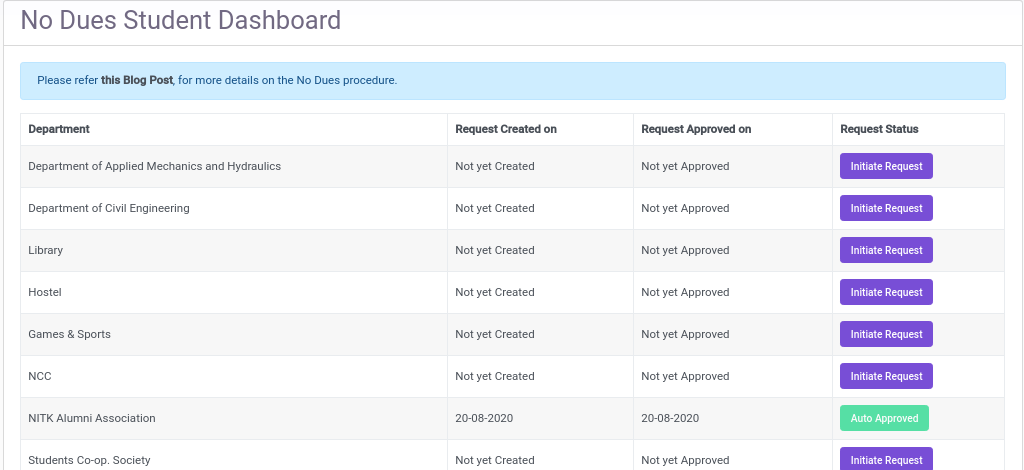
No Dues Dashboard
You can initiate the request for a department and if the department does not have pending dues for the student, it will be auto-approved.
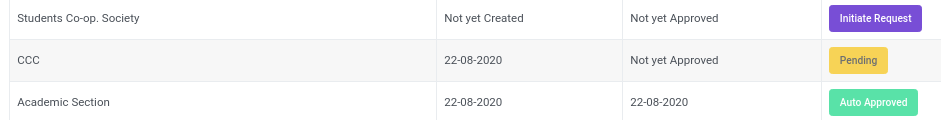
When a specific department approves your No-Dues, the tab reads Approved. In that case, your process for that particular department is complete.
In case of any pending Dues or other discrepancies, the department shall convey the issue in the form of a comment on IRIS. Use View Comment to see the comment. Department will Approve only after all dues are paid.
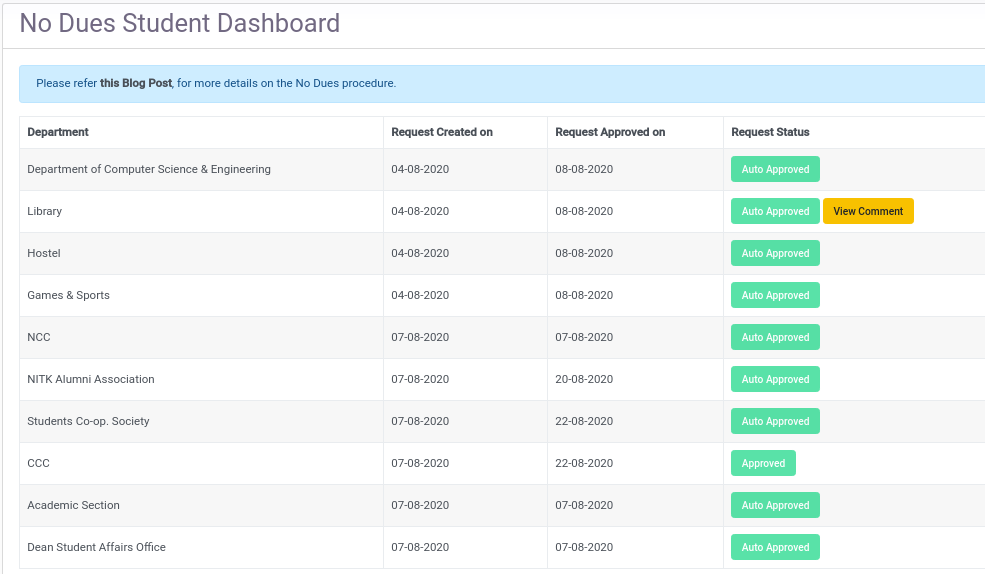
No Dues Dashboard – No Dues Approved
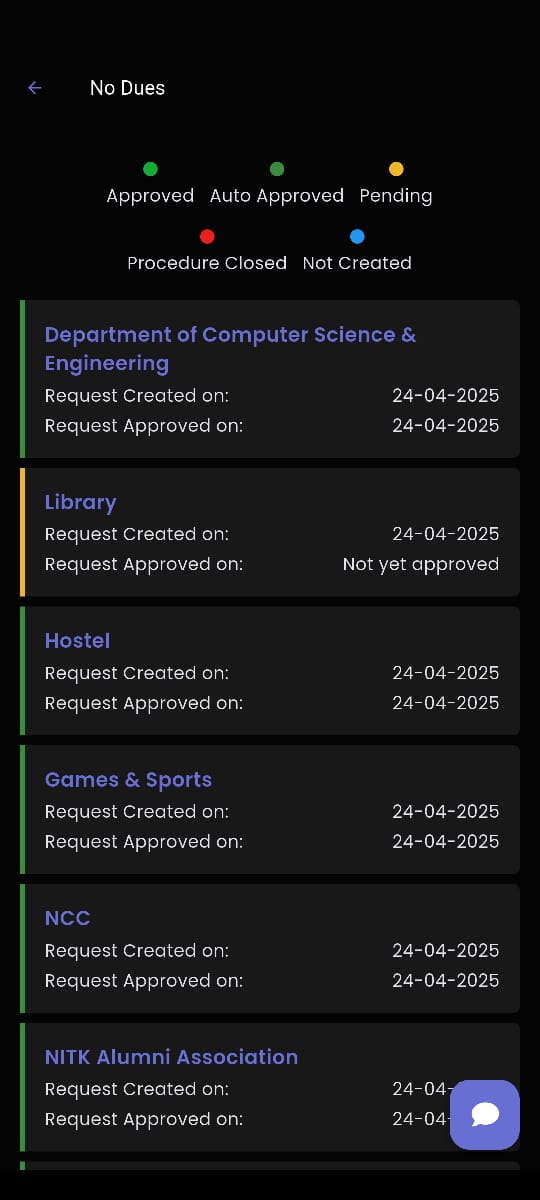
Departments/Sections
The following are the departments from where No Dues needs to be taken. Please read the procedure for each of the individual departments and sections.
Dept. of ABC Engineering
The No Dues process for this depends on your department. Students need to initiate the No Dues request and the status will automatically become Approved or Auto Approved in case the student does not have any dues. Students for whom Pending status is shown will have to reach out to their respective departments to get their no dues cleared.
However, if your department has not uploaded the list of students with dues, you will need to visit in-person to clear any outstanding dues. The respective department will then update your status.
NOTE: Civil Engineering students have to take No Dues from both their department and the Department of Applied Mechanics and Hydraulics.
Library
Library has not uploaded a list of students who have dues with them. So you have to go in-person and get your dues cleared, if any. The library staff will then verify your dues in their Library system and then reflect the same on IRIS.
Hostel
The Hostel Office has uploaded a list of students who have dues with them. For these students with dues, the status will be shown as Pending after generating a No Dues Request for this department. Other students will automatically be shown an Approved or Auto Approved status. The Mess Refund shall then be processed using your Bank Details on IRIS profile.
Games & Sports
Games & Sports department uploaded a list of students who have dues with them. For these students with dues, the status will be shown as Pending after generating a No Dues Request for this department. Other students will automatically be shown an Approved or Auto Approved status. For those with a pending request, reach out to the department to get your respective dues cleared.
NCC
NCC department uploaded a list of students who are a part of NCC. For these students, the status will be shown as Pending after generating a No Dues Request for this department Other students will automatically be shown an Approved or Auto Approved status. If pending, reach out to the department to get your respective dues cleared.
NITK Alumni Association
NITK Alumni Association uploaded a list of students who have dues with them. For these students, the status will be shown as Pending for this department. Other students will automatically be shown an Approved or Auto Approved status. If pending, reach out to the NITK Alumni Association.
Students Cooperative Society
Students Cooperative Society uploaded a list of students who have dues with them. For these students, the status will be shown as Pending for this department. Other students will automatically be shown an Approved or Auto Approved status. If pending, reach out to the Cooperative society.
CCC
CCC uploaded a list of students who have dues with them. For these students, the status will be shown as Pending for this department. Other students will automatically be shown an Approved or Auto Approved status. If pending, reach out to the concerned authorities.
Academic Section
Academic Section uploaded a list of students who have dues with them. For these students, the status will be shown as Pending for this department. Other students will automatically be shown an Approved or Auto Approved status. If pending, reach out to the concerned authorities.
Dean Student Welfare
Dean Student Welfare Office uploaded a list of students who have dues with them. For these students, the status will be shown as Pending. Other students will automatically be shown an Approved or Auto Approved status. If the status is pending, reach out to the department to get your respective dues cleared.
Donating To Endowment Fund
The Institute has allowed an option through which the students can voluntarily donate the security deposit to the NITK Endowment Fund. If the student wishes to donate this security deposit amount, he needs to complete the following steps
- Tick the Donation Checkbox.
- Write his full name in the space provided to sign the undertaking.
- Click on the Submit Button once done.