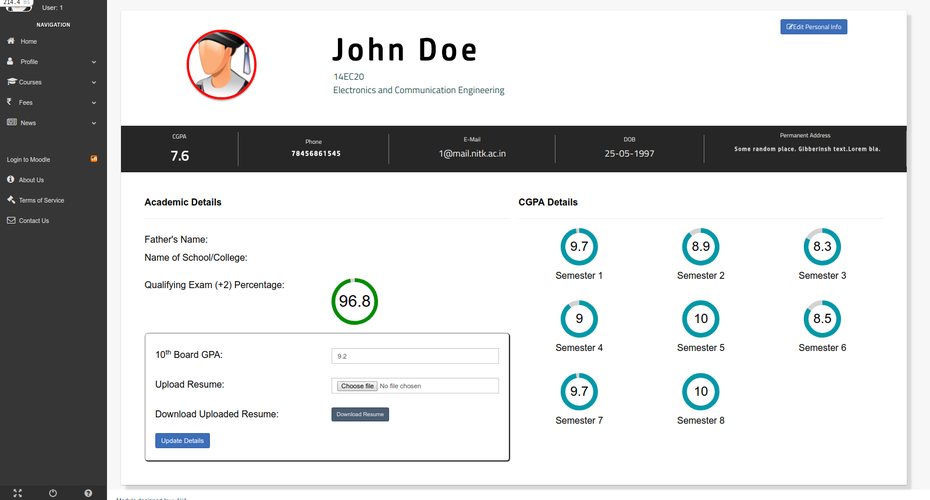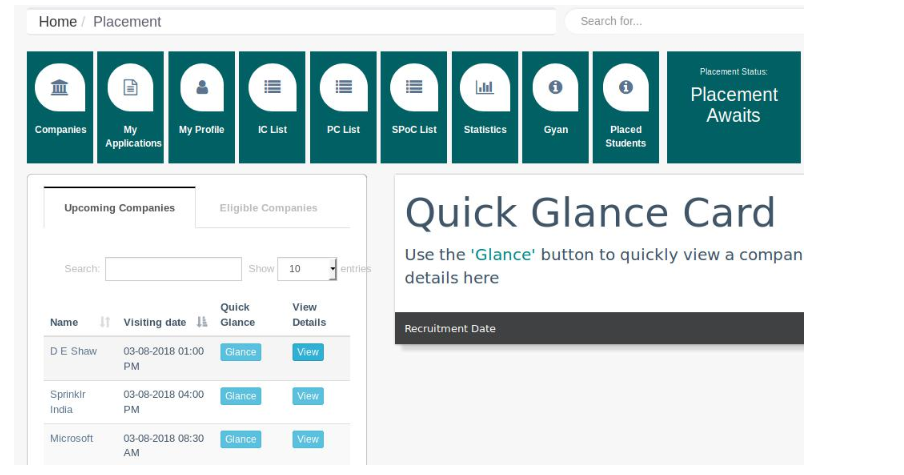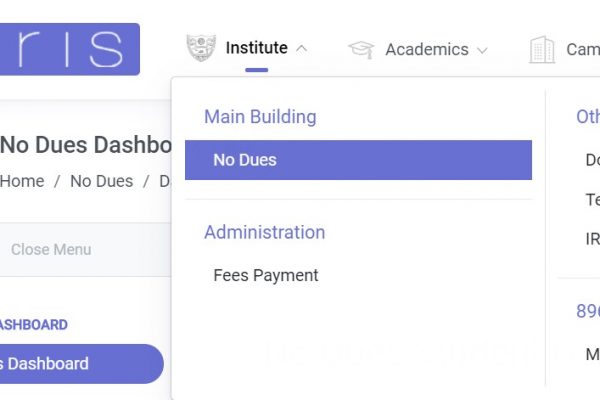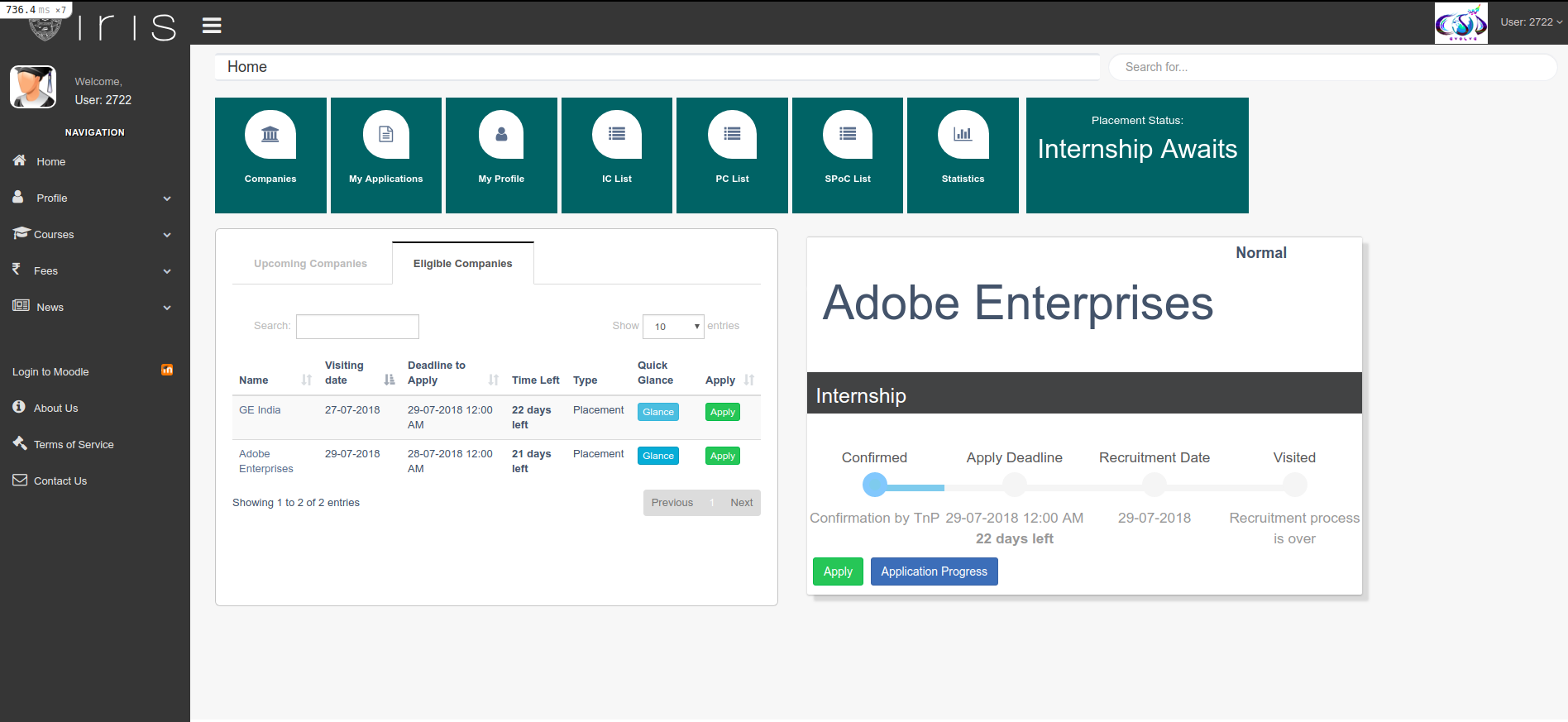
Welcome to Part II of the IRIS Blog for the Placement Module.
Steps to apply for a company
Method 1: Go to the IRIS Placement Module Dashboard
The IRIS Placement Module Dashboard contains buttons to navigate to different pages in the Module as also a list of upcoming and eligible companies.
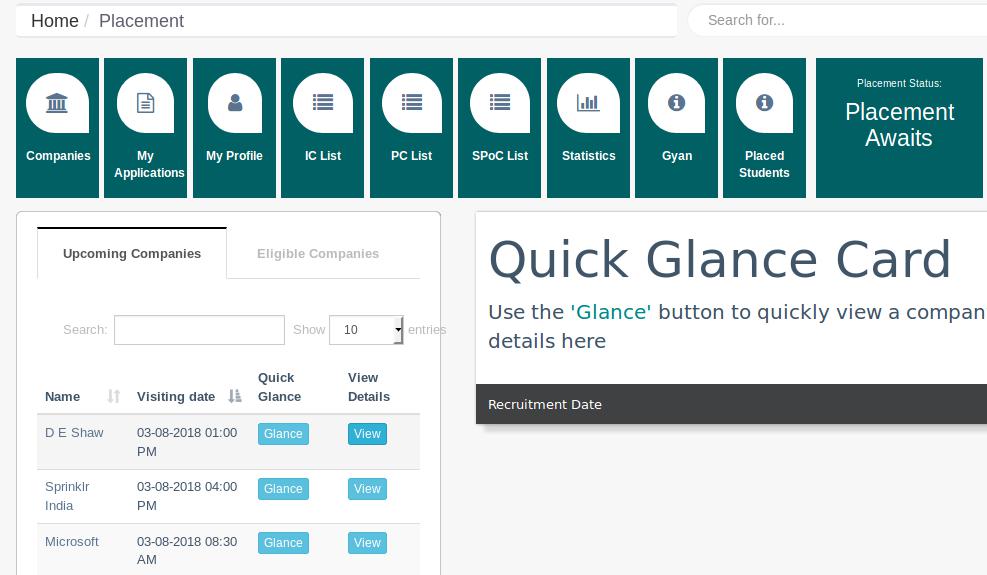
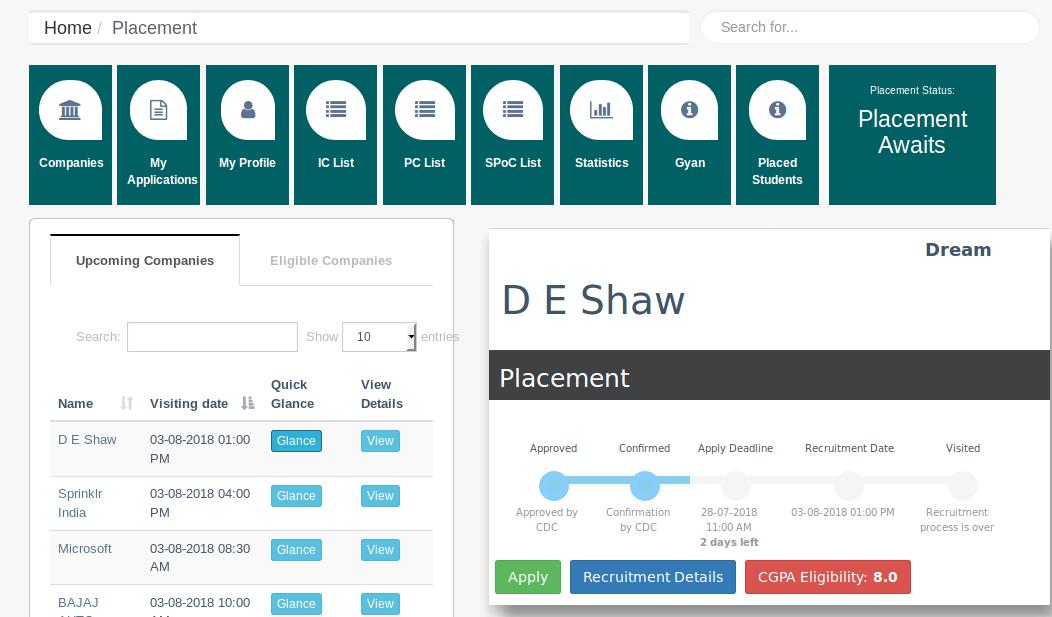
From here you can directly apply for the respective company, without having to make any other actions.
Method 2: Apply to company via the Recruitment Schedule Page
Each company is given a Recruitment Schedule Page where students can view the entire information regarding the company and the different recruitment eligibility for that particular companies.
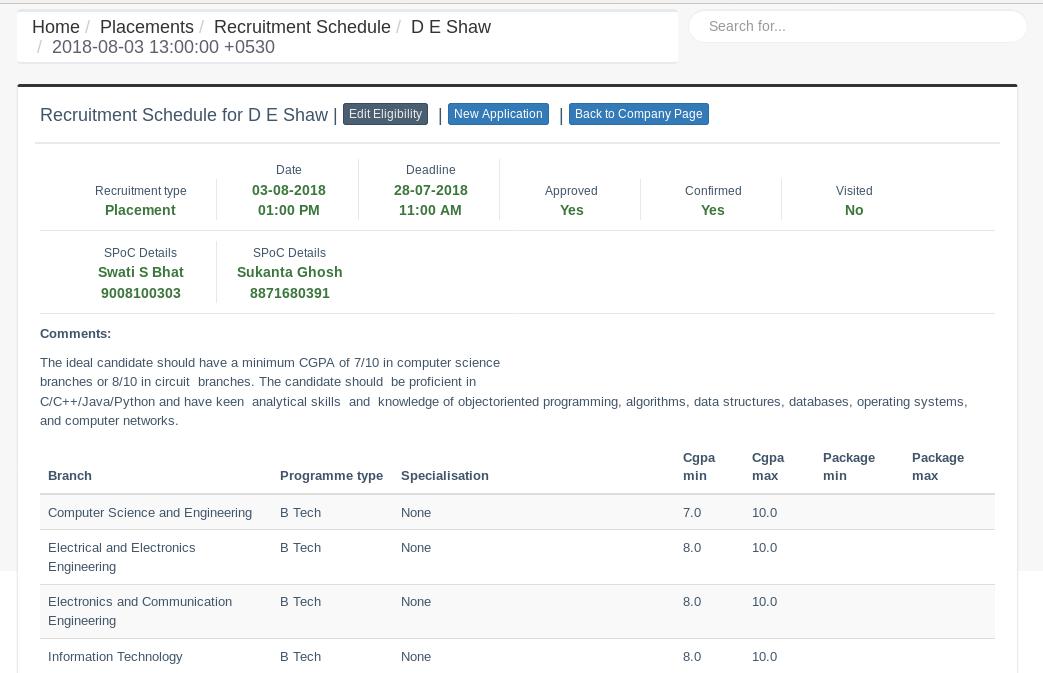
There are other features available on IRIS Placement Module for users to use and test.
Viewing all Applications
All the applications that you had created and applied for can be viewed on this page.
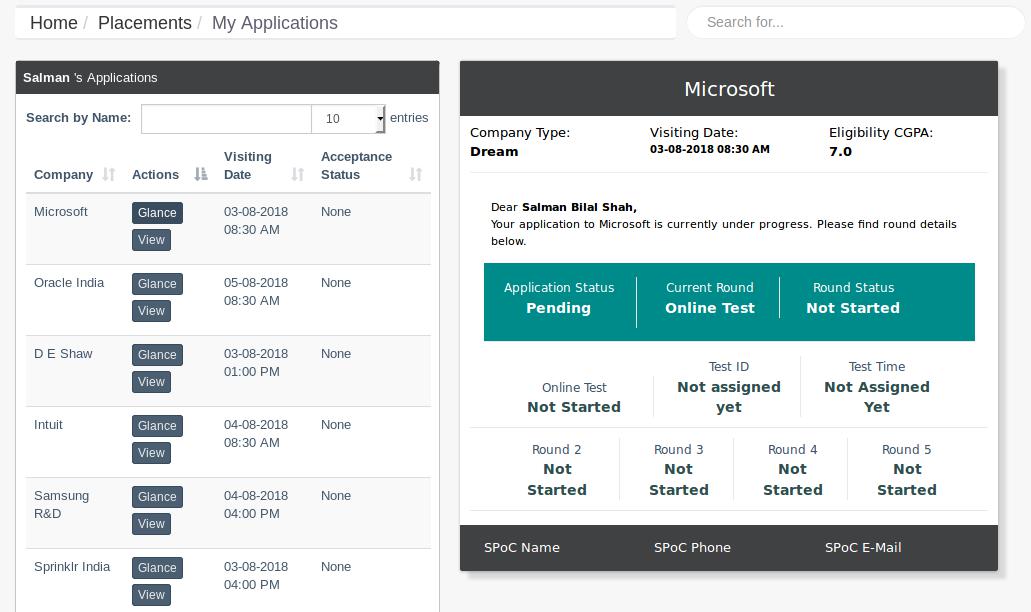
IRIS Gyan
IRIS Gyan is a collection of experiences by Third and Final Year students as also NITK Alumni about information on how to apply for various internships or placements and the different procedures associated with them.
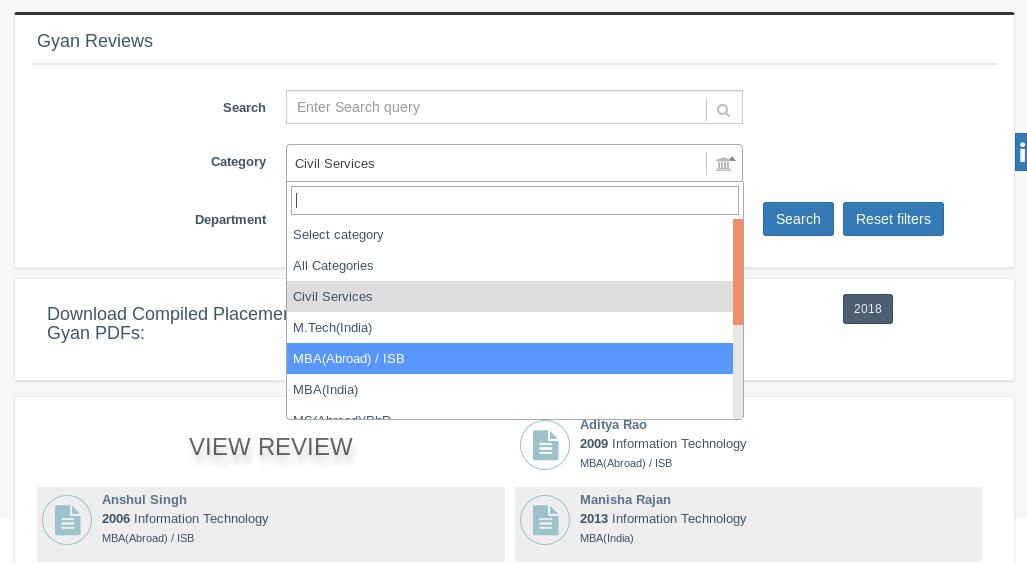
List of Students placed on-campus
The entire list of Placed Students who are placed on campus or have obtained on-campus internships can be obtained on the following Pages
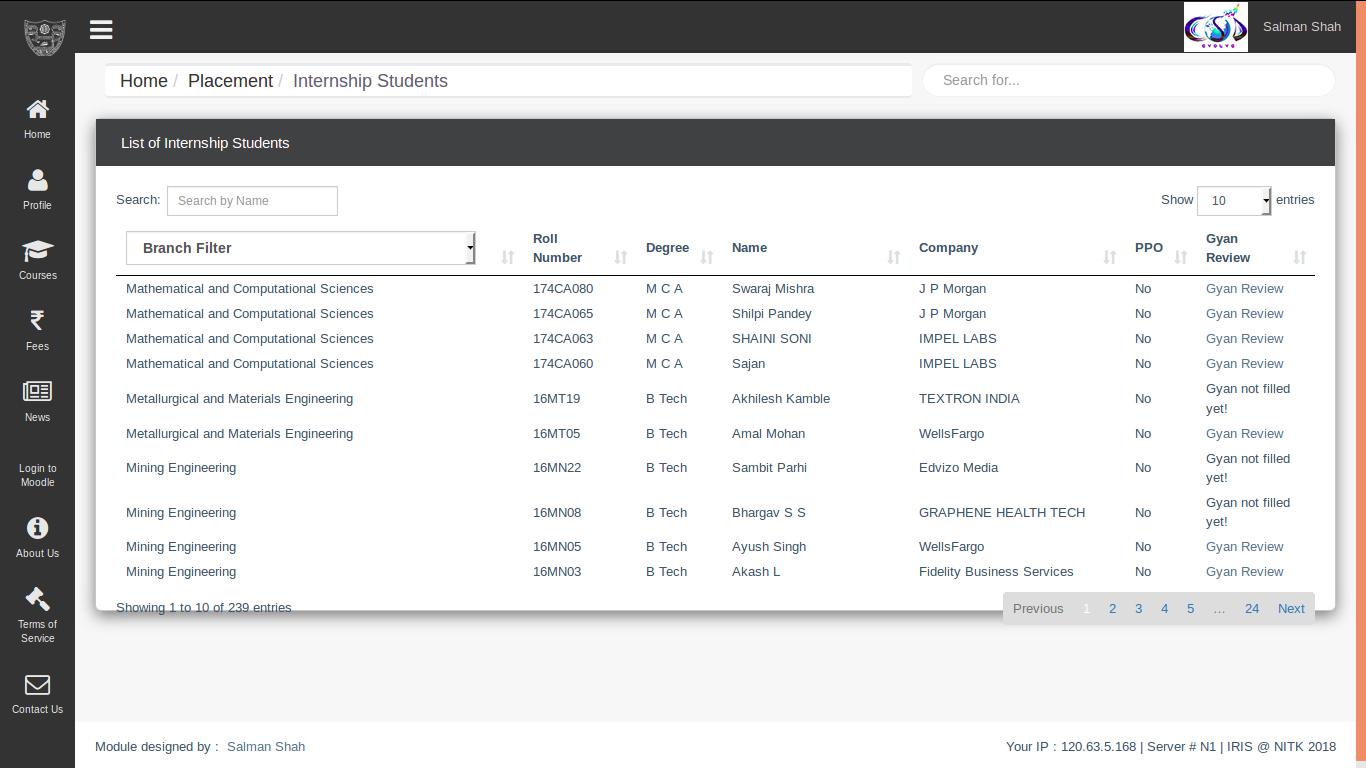
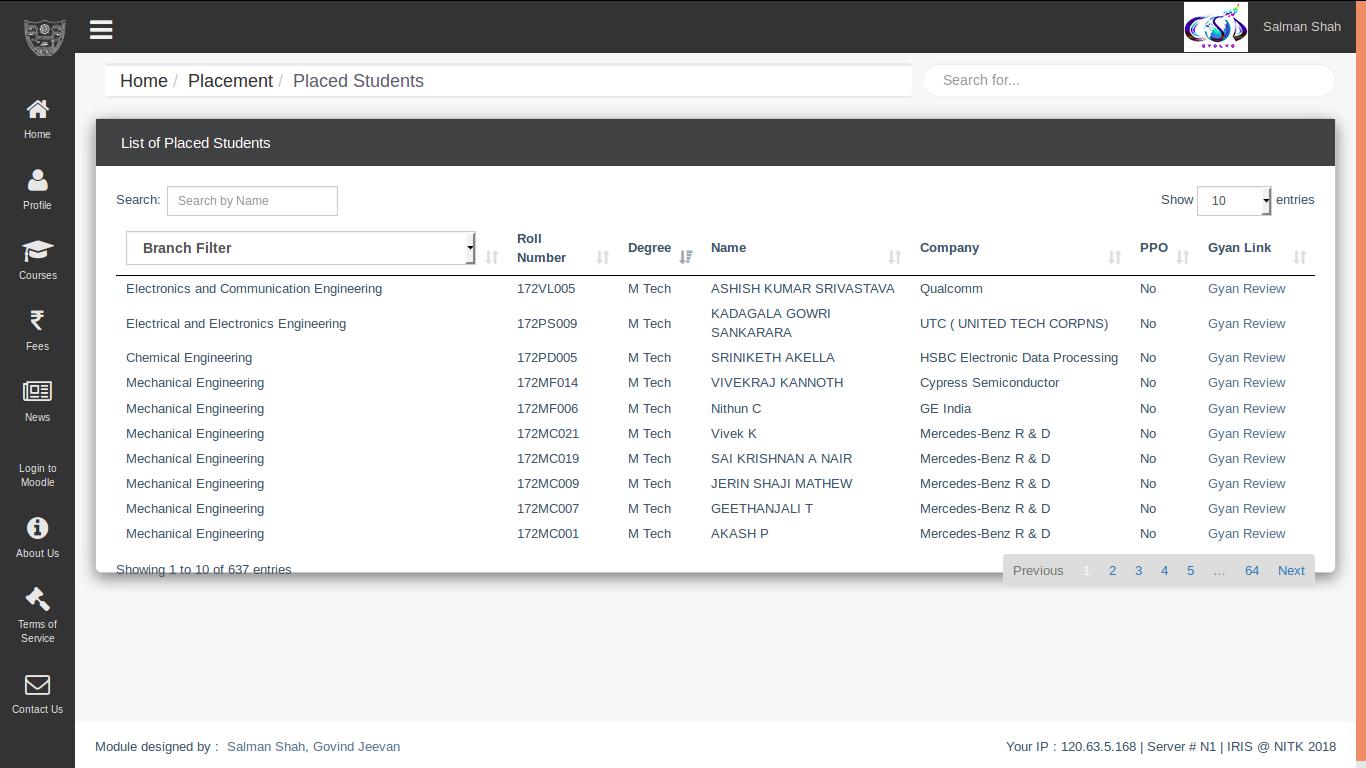
Placement Profile
Placement Profiles for students can be seen via this page, this allows students to review all their personal details before it is shared to the companies via the SPoCs.