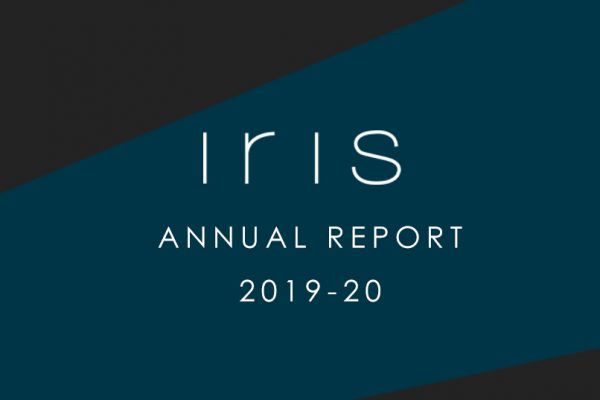This blog post deals with understanding how to use the Hostel Room Allotment Procedure on IRIS. This procedure is currently being used for all students availing a student at NITK Hostels. The Procedure is the same for all groups of students irrespective of being in the Boys Block or the Girls Block, irrespective of their programs and requires them to fill two forms. The Room Allotment is a collaboration between Team IRIS and NITK Students’ Council to help in implementing the decision taken by the Hostel Office.
The Hostel Roommate Form and the Hostel Group Form can be found on IRIS by navigating from the IRIS Dashboard to the Hostels Dashboard. After moving to the Hostel Dashboard there are options to navigate to either the Hostel Roommate Form or the Hostel Group Form.
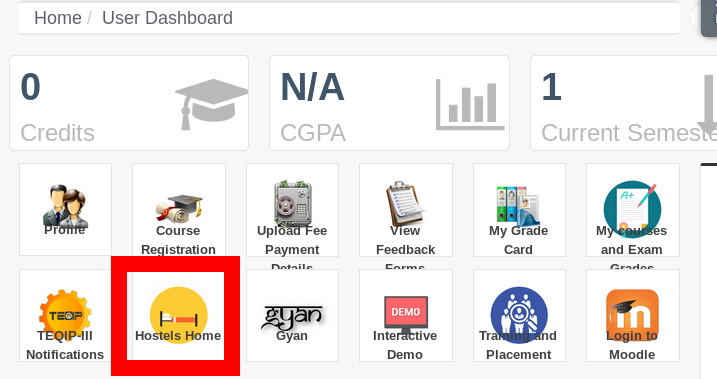
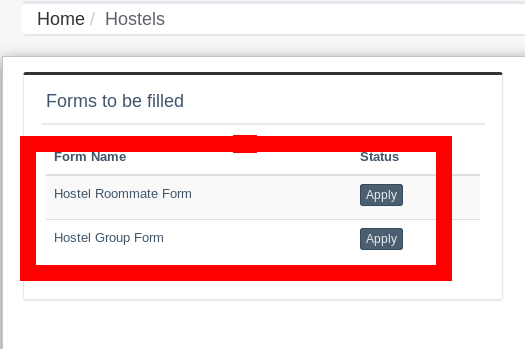
Stage 1: Hostel Roommate Form
- The Hostel Roommate Form is filled by one of the eligible students for that particular year. Based on the maximum roommate group size the student can either opt for staying alone in a room, or stay in a room with the maximum number of occupants. The person who fills the form is hereby known as the Hostel Room Leader.
- An invitation is sent to all the students who have been nominated by the Hostel Room Leader in the Hostel Roommate Form. These students can either accept/reject the Hostel Roommate Request.
- In case the Hostel Roommate Request is accepted:
- If all the students in the Hostel Roommate Group have accepted the Hostel Roommate Request, the Hostel Room Leader can proceed to fill the Hostel Group Form.
- Else if not all of the students have accepted the Hostel Roommate Request, the other members must wait till all the other members have filled the form.
- Else if any of the students have rejected the Hostel Roommate Request, the request is destroyed and the Room Leader is removed and the entire process has to be done again by all the members of that Roommate Group.
- In case the Hostel Roommate Request is accepted:
Stage 2: Hostel Group Form
- The Hostel Group Form is filled by one of the Hostel Room Leaders for that particular year. Based on the maximum group size the room leader can either opt for staying alone in the group, or stay in a room with the maximum number of occupants. The person who fills the form is hereby known as the Hostel Group Leader.
- An invitation is sent to all the Hostel Room Leaders who have been nominated in the Hostel Group Form. These students can either accept/reject the Hostel Group Request.
- In case the Hostel Group Request is accepted:
- If all the students in the Hostel Group have accepted the Hostel Group Request, then the all the students must wait for allotment to begin.
- Else if not all of the students have accepted the Hostel Group Request, the other members must wait till all the other Hostel Room Leaders have filled the form.
- Else if any of the students have rejected the Hostel Group Request, the request is destroyed and the Group Leader is removed and the entire process has to be done again by all the Hostel Room Leaders in that group.
- In case the Hostel Group Request is accepted:
Terminologies Used
- Hostel Room Leader: Person who fills the Hostel Roommate Form first and sends an invitation to other students in his group. Only this person is allowed to fill the Hostel Group Form for that Hostel Room.
- Hostel Group Leader: Person who fills the Hostel Group Form first and sends an invitation to other Hostel Room Leaders in his group.
- Maximum Room Size: The maximum number of students in a particular room as decided by Hostel Office.
- Maximum Group Size: The maximum number of rooms in a particular group as decided by Hostel Office.
Note:
For 2nd Year, B. Tech Boys students in the current year, only students who have been hostellers in the previous academic year will be allowed to fill the form. In case you are not a hosteller who was a student the previous year, kindly contact Hostel Office or Student Council for Room Allotment.